Crayfish Data Submission
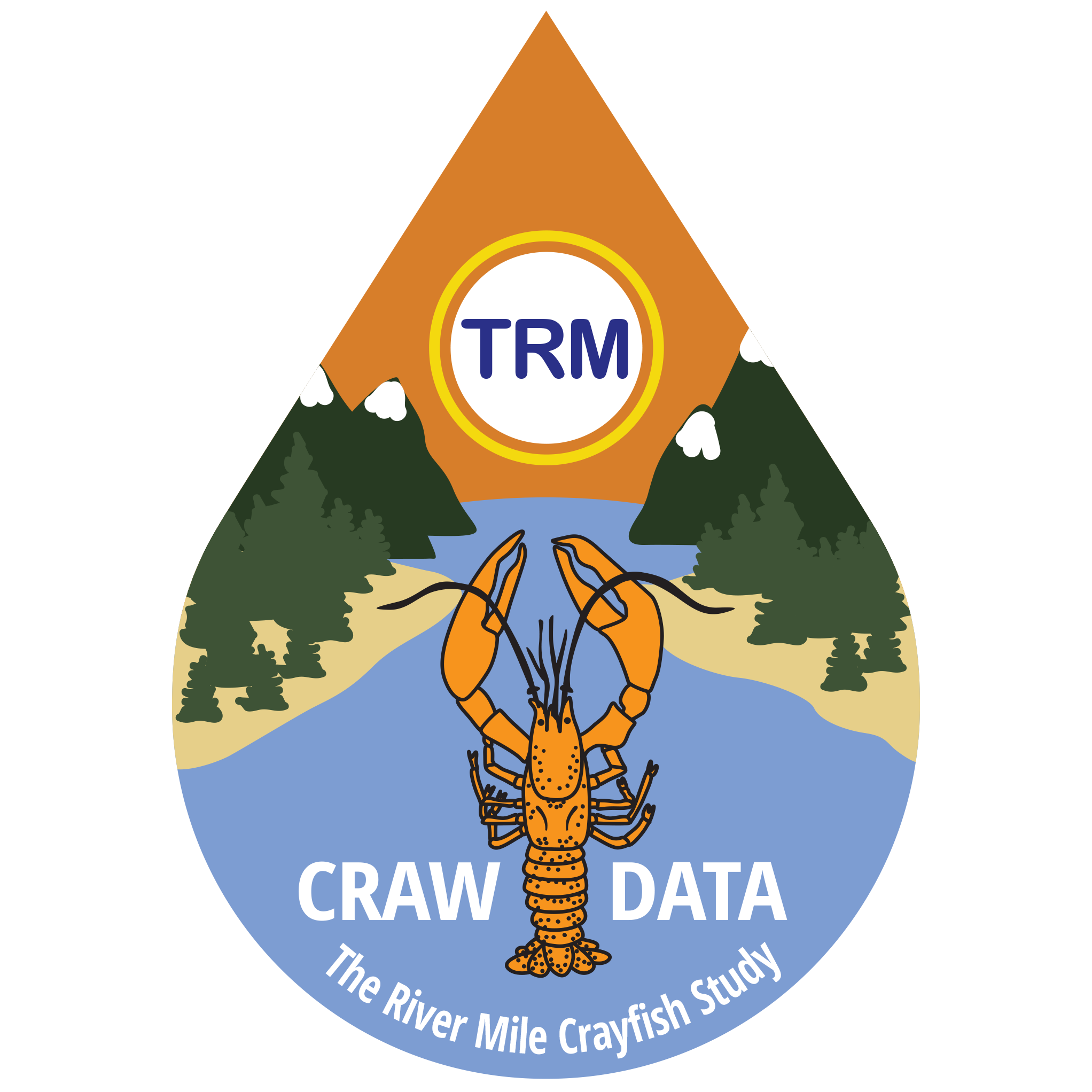
Submitting your data is fairly easy. How it is submitted depends on how you collected your data.
Online Form
Click on the link below, choose “Open in Browser” if you will be using wifi, or “open in Survey123 field app” if going outside. The browser version works as long as you have connectivity/cell service. The app gives you a better experience in the field, and can be used offline. When you return to a location with internet, you can tell it to submit the data.
Crayfish Study Short Form (online)
If you use the form on a mobile device to collect data in the field, it will upload data as it is entered IF you have connectivity. If you do not have connectivity in the field each form will save the data on your mobile device and then when you reach an area with connectivity you can submit your data.
Crayfish Study Advanced Options
Paper Form
Download, print and share with your students. There are a few ways you can submit your data. The most preferred and fastest, is to enter the data from your paper form into Survey123 Crayfish Study Short Form on your desktop using the browser-based format. If you are unable to use the Survey123 form, please put your data in MS Excel. Your field categories are the headers for each column. Each line is one line of your data (usually by date). Be sure you have collected Latitude and Longitude information for each line of data. With out the latitude and longitude information the data your data will not appear on a map. You can also submit your data file via the form below. Or submit your data by email to: therivermile@gmail.com
Safety Note:
Please monitor student data entries for appropriateness and edit or remove inappropriate entries. Remind them that the data is visible to the world as soon as they post it and will reflect upon their group. All inappropriate information, graphics, photographs, and text entered on the real data forms will be removed and may jeopardize your group’s ability to participate in the crayfish study and/or any future projects which include online content. Also, remind students that photographs shared through these forms must be appropriate for sharing.
See what makes a good picture for science? For security reasons, please no photographs of people.

